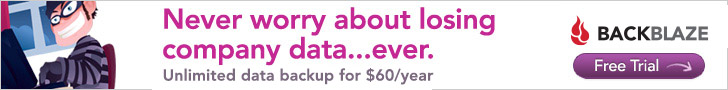Click on start. Start. It’s on the bottom left corner. On your monitor. Start. Click it. Go to Control Panel. Control Panel. It’s in the Start menu. The Start menu. It’s what popped up when you hit Start. No, don’t hit start again. Ok, hit Start again. Did the Start menu pop up? Then click Start. Now go to Control Panel. Control Panel. Click on it. Click on Control Panel. The Start menu disappeared? Click on Start. Ok, I’ll be over.
via: [funnyhelpdeskstories] [image]