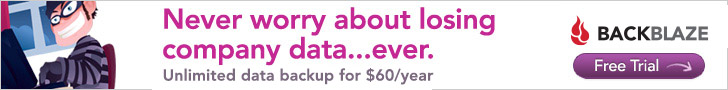I thought I had escaped the world of idiot users. For the most part, I was right. But recently, I’ve been having flashbacks to my days as a T1 support tech at a major cable ISP.
This will be the first part of an ongoing series chronicling our interactions with a man whom I will refer to as Menace. Because that’s exactly what he is. Updates will come as they happen.
What I do now is basically wear a number of hats at a smallish (~50 people) company that licenses a variant of a few popular Linux distros with some software added in that allow an inexpensive desktop PC to serve 10 to 20 or so zero clients and manage them through a Web portal. It works quite well, too. We put them in libraries all over North America and generally our clients love them. I handle subscriptions, install systems, train users, deal with crises, run the IT in my small office and right now am overseeing the Support team.
We have recently released a brand-new version of our primary software. The .ISO is freely available (you pay for support and to take away nag screens), and as it is based off a reliable Linux distro, will install on just about any PC with a 64-bit processor and a gig or two of RAM. The idea then becomes you can use it as a standalone computer, or connect a range of zero clients to the machine over USB and, if it has enough horsepower, you run multiple desktops off it, saving a lot of money on hardware, energy, etc.
We sell complete systems directly from a very popular top-tier vendor at VERY competitive prices that we support and have tested extensively. Most customers with a modicum of sense simply buy our stuff and enjoy the great machines and full 3-year warranty. Not Menace.
Menace is a city IT worker for a small town in a Midwestern US state, assigned to look over their library. He’s probably around 60 years old, makes twice as much as I do and was likely fiddling with punch cards the last time he took a course in IT. Unfortunately, the library is stuck with him.
A few years ago, Menace decided it would be prudent to buy twenty thousand dollars worth of our direct competitor’s COMPLETELY PROPRIETARY hardware, and try to install our software on it. Without so much as a word to us asking if this is a good idea. When this shockingly didn’t work, he called us and tried to give us shit. Unsurprisingly, it didn’t fly.
Recently, the time came to replace their hardware (the stuff they bought from us a few years ago). The easy, logical thing to do would be to buy a series of complete systems from us. They are, again, VERY reasonably priced, come with complete 3-year warranties (even the mice and keyboards are covered!) and are fully tested to work properly with our software.
But this won’t fly with Menace. He can save them money by building his own PCs! So he does. Out of completely untested and unverified components, and with zero warranty. He then orders a set of client devices from some obscure reseller for the same price as ordering from us, except again, no warranty. This all goes on completely without our knowing.
Cue a few days ago. Support team gets a call. Menace and the director are FURIOUS because their new system isn’t working properly, and will disconnect it ALL tomorrow if it isn’t fixed IMMEDIATELY.
We do a little investigating, and come up with some interesting facts.
- The zero client devices require a power adapter to function properly, but theirs didn’t come with any.
- Due to the nature of the Linux kernel only accepting a maximum of 32 simultaneous USB event devices, the button-festooned multimedia keyboards they were using with these hubs (as oppsed to the brand-new perfectly good vendor keyboards that came with the devices) are completely overloading the system, never mind drawing WAY more current from the USB bus than it can handle. I should note that there are four devices connected to this poor PC.
- when informed they need to remove the multimedia keyboards and use the vendor-supplied models with their (now powered) client devices, they reply this isn’t doable. Why?
The zero client devices we use have 4 USB 2.0 ports on the front. Two are used for the keyboard and mouse at each station. That leaves two more ports for whatever a user wants to plug in – USB thumb drives, charge their iPod, whatever. This is more than enough for any usage case.
But they insisted on using the multimedia keyboards. Why? Because Menace went right ahead and GLUED the client devices to the back of their respective monitor, and patrons cannot connect their thumb drives to anything but the extra USB port on the multimedia keyboards.
These devices come with industry-standard mounting plates and screws right in the box. They can be mounted and locked VERY EASILY to the back of any modern LCD monitor with about two minutes work with a screwdriver. But no. Menace decided that, because cheap $99 LCD monitors used in a public setting by high school kids and low-income families NEVER EVER fail (or need warranties of their own), he’s going to permanently attach every monitor to a client device.
—
From Rob:
This is not a solicited ad, but as a thank you for the awesome story (and I’m guessing more stories will come), I thought I would link to the software from the story:
Userful MultiSeat Linux™ is an all-in-one solution, bundled with educational applications for students, levels kindergarten through grade 12 (K12). It turns 1 ordinary PC into 20+ virtual desktops using standard Ethernet or USB connect zero clients available from HP, Acer, Viewsonic, DisplayLink, and others. It includes the Edubuntu operating system, iTALC classroom management suite, and a wealth of end user and education specific applications all in a single install. A standalone package is also available for multi-seat enabling your Linux distribution of choice.
…and you can get it from here: Link
via: [Reddit\TalesFromTechSupport]
Picture Source: [videocrab (CC)]