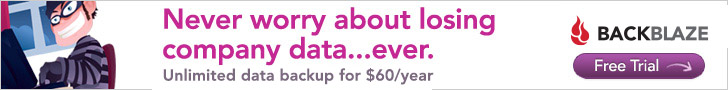Need to update your iPhone/iPad to the latest iOS or get the most recent security patch? Check out our quick reference guide!
Navigate to your devices Settings icon (looks like a gear!) and click it. It could be on your home screen or in another folder. You can also locate it by swiping left and using the search box at the top of the screen.

 Once in Settings – scroll until you see General and click it!
Once in Settings – scroll until you see General and click it!

Under General click Software Update.

Under Software Update click Download and Install at the bottom edge of the screen. In place of Download and Install you might see “Check for Updates.” Once you click check for updates and it finishes you should see Download and Install.

Thank you for using the FailDesk.net quick reference guide for iOS updates.
Don’t send us any feedback.