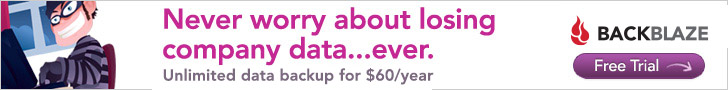Okay, it’s mid week. A teacher walks into the IT office explaining that she “cannot log onto her laptop, but other teachers can”. As I approached the laptop I could see what the problem was straight away, the wifi button on the front (a manual switch, by the way) was set to OFF.
Okay, it’s mid week. A teacher walks into the IT office explaining that she “cannot log onto her laptop, but other teachers can”. As I approached the laptop I could see what the problem was straight away, the wifi button on the front (a manual switch, by the way) was set to OFF.
After flicking it to ON, hey presto, she logs in without any problems. About half an hour later I’m summoned to the same teachers classroom. Again she explains that she cannot logon. I look down and sure enough the WiFi BUTTON HAS BEEN TURNED OFF (AGAIN!) After explaining to her (for the second time) that she MUST make sure that the WiFi switch is always ON – she vehemently responds with “I definitely checked the switch and it was set to ON…it must be a problem with the laptop.”
How the HELL does a MANUAL switch jump from ON to OFF on its own?! And how is it a FAULT with the laptop?
Have you tried turning it on and leaving it on? -Scott
Image via: [DaGoaty]