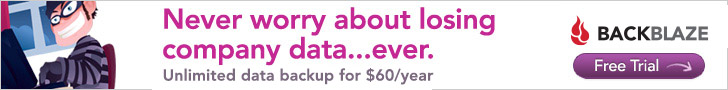Sender encrypts and sends an email to outside recipient using Barracuda’s encrypted email service.
Derpcipient: I am unable to see what you sent below. Can you tell me more about this?
Sender: I have to send them encrypted now. If you click on where it says “Click Here” it will allow you to create a user name and password. Please let me know if you have problems. Thanks.
Derpcipient: I have tried to enter a couple of different passwords and word with number combinations and it will not work for me. Are there a number and character limit I have to have?
Sender: I actually just spoke with our IT department…they said all you need to do is follow the instructions below and there shouldn’t be a problem. They said if your password isn’t complex enough it will tell you. Good Luck!
Derpcipient: It does not tell me it just gave me a red stop sign. That is why I wanted to know if there was a minimum character limit. What I put in below was 7 letters and 4 other characters. Sorry to be such a pain.
Derpcipient: Just to let you know I did finally get a password. You need up to 8 letters up to 4 numbers and 1 special character such as a dollar sign. Sorry for being so dense but there was no instructions to help me so I felt a little lost on this one. Thanks!
IT Commentary: If there “weren’t any instructions” how did you know that the password needed “8 letters, up to 4 numbers, and 1 special character such as a dollar sign?” For the record, it is simply one special character in a password no less than 8 characters. You know, like it says. NEXT TO YOUR PASSWORD FIELD…
This happens all the time.