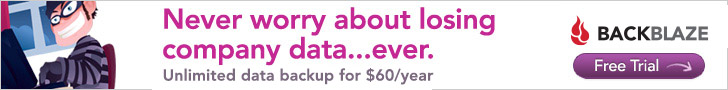This morning I get a call from one of my users that goes as follows:
User: I need help! My computer is dead!
Me: Can you be more specific? What do you mean by “dead”?
User: It won’t turn on at all. None of the lights are on and the screen is black.
I recall that this particular user had requested a new UPS as hers had failed previously. Thinking that this was the issue I figured she could bypass the UPS and connect the PC into the wall outlet.
Me: I think the UPS is the issue. Can you connect the PC into the wall outlet and see if it turns back on?
User: OK, hold on a sec. (Puts me on hold.) That didn’t work. Still won’t turn on.
I explain to her that I will have to go on-site with a spare PC. I get in my vehicle and take a spare computer 22 miles up the road to her location. However, my instincts told me to grab an extra power cable and a power strip as well. I arrive and she shows me the black screen and the “dead” tower. The monitor is plugged into a wall socket and the PC is plugged in the UPS. I find the power cable and trace it from the back of the tower to the UPS. I disconnect it from the UPS and plug it into the wall outlet.
Lo and behold, the PC turns on! I then notice another power cable plugged into the UPS so I inspect it. Turns out that cable was there by itself, providing power to nothing. I point this out to her and she realizes that she had tried to plug this one into the wall. I informed her IMMEDIATELY that this was going to be submitted to Faildesk.
– hahaha awesome! -Rob