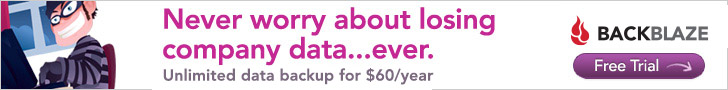So I get a pissed off payroll person who says that her Excel sheet is not recalculating properly when she enters in new numbers. I go over to look and she is entering numbers, but since I am not directly in front of the screen I can’t see what is going on, so I said close the Excel sheet, and I will open it.
So I open it, Excel prompts to enable macros, I say Yes, blah blah, it opens. Never seen this before but it is definitely a payroll thingie. I look at the formulas through out and they appear sound.
I ask her what is wrong.
Her: Well your network switch broke last week and every time there is a problem with a switch my Excel payroll doesn’t work.
Me: I don’t know anything about a switch breaking (I am the developer not the sysadmin) but it won’t have any effect on the formulas of an Excel book.
Her: Well it isn’t working now. You need to fix it.
Me: Ok, let’s have a look.
I go through the formulas and verify that the numbers displayed in the results are calculated properly based on the formula and the input numbers. Looks good.
Me: I don’t see anything wrong with this.
Her: This is because you haven’t entered in any numbers. If you do, the numbers will get all messed up.
Me: Give me a number that you need to change, and we will follow the results through
She gives me one of the payroll numbers, the calculations all carry through exactly as it should.
I just stare at the screen remaining calm
Her: Well it wasn’t working this pay and it wasn’t working last pay and the switch broke.
Me: You can see everything is working fine now.
Her: When Excel opened I clicked ‘Enabled.’ I am not stupid, I clicked Enabled and it still wasn’t working.
Me: It is working now.
So I excuse myself and go back to my desk. I can hear her yelling ‘It didn’t work for this pay or last pay. The broken switch did this.
via: [Reddit\TalesFromTechSupport]
[Picture Source: Vax-o-Matic (CC)]