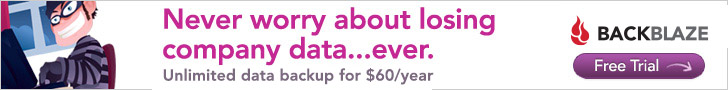Here’s one to appeal to our Linux readers… – Rob
So, inspired by the “facepalm” thread (on the Spiceworks forums), I thought I would chime in with one of my all-time classics.
Needed to update a package on a server. Dependency check fails on krb5. No problem, remove it and install the latest version (update did not work – red flag #1). So, “sudo yum -y erase krb5 krb5-utils”….. massive scrolling wall of text, then, I see it.
“Erasing: sudo”
“Erasing” coreutils”
F**K F**K F**K…. CTRL-C, CTRL-C, oh please God CTRL-C
Finally CTRL-C works and I have a prompt.
“sudo su -”
“command not found”
oh crap
“su -”
root promt>yum -y install sudo
“command not found”
Whoops. Oh yeah, this is a PRODUCTION server. Datacenter has no media. So I drive down there with our media and a kickstart file, just in case. I was able to restore the system by interrogating the yum log and reinstalling the missing packages via the RPMs on the media. But, holy donkey balls that was a butt clencher.
Double facepalm.
via: [Spiceworks Community]
Picture Source: dotjay (CC)]